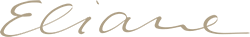Band Organization.
Simplified.
Organize your gigs, rehearsals, availability, songs, setlists, files, venues, communication, and more - in one place.
entire band and all features
Your free "Link-in-Bio" page

Some voices from bands

Dates & venues
Nothing missed or lost anymore.
- Band calendars everywhere: Stay clearly informed at all times and bring your personal band calendar to all your devices. Whether it's a Google calendar or other apps on iOS, Android or desktop.
- Direct communication: Easily keep your bandmates updated on new events and changes, discussing key details right at the event—not in cluttered chats.
- Venues made easy: Save important information about your favorite gig locations and use them again and again.
Dates & venues
Nothing missed or lost anymore.
- Band calendars everywhere: Stay clearly informed at all times and bring your personal band calendar to all your devices. Whether it's a Google calendar or other apps on iOS, Android or desktop.
- Direct communication: Easily keep your bandmates updated on new events and changes, discussing key details right at the event—not in cluttered chats.
- Venues made easy: Save important information about your favorite gig locations and use them again and again.

Availabilities
Yes, no, maybe?
- Who is available? Conduct scheduling polls and easily keep track of event availabilities. With (optional) notifications for any changes.
- Blocked days at a glance: Plan gigs and other events around vacations and other “non-band” events.
- Everbody come on board, please! Bandmates can make changes to their availability and blocked days easily and quickly. Admins can lock availability to prevent unexpected issues with confirmed gigs.
Availabilities
Yes, no, maybe?
- Who is available? Conduct scheduling polls and easily keep track of event availabilities. With (optional) notifications for any changes.
- Blocked days at a glance: Plan gigs and other events around vacations and other “non-band” events.
- Everbody come on board, please! Bandmates can make changes to their availability and blocked days easily and quickly. Admins can lock availability to prevent unexpected issues with confirmed gigs.

Song info & ratings
Notes, data, sentiments.
- Everything about your songs: Performance info for the entire band, instrument info just for you, notes for FoH, etc... And of course recordings of the band, lyrics, lead sheets, tempo,...
- Decide together: So that the active repertoire is always filled with songs that every band member likes to play (and plays well :) ).
- GEMA, made a bit easier: The data stored with the songs significantly simplifies GEMA reports for setlists.
Song info & ratings
Notes, data, sentiments.
- Everything about your songs: Performance info for the entire band, instrument info just for you, notes for FoH, etc... And of course recordings of the band, lyrics, lead sheets, tempo,...
- Decide together: So that the active repertoire is always filled with songs that every band member likes to play (and plays well :) ).
- GEMA, made a bit easier: The data stored with the songs significantly simplifies GEMA reports for setlists.

Setlists
Build, optimize, download, print.
- Varied setlists with easy instrument changes? Oh yes! Create exciting yet stress-free setlists.
- Want to perform the next gig with just a slightly different setlist? No problem: copy the setlist and change it as you like.
- Need a printed setlist for the stage or cue lists for the tech team? Nothing easier than that! With the data stored in each song (e.g., personal and FoH notes), the PDF Setlist Generator creates a customized, printable setlist in no time.
Setlists
Build, optimize, download, print.
- Varied setlists with easy instrument changes? Oh yes! Create exciting yet stress-free setlists.
- Want to perform the next gig with just a slightly different setlist? No problem: copy the setlist and change it as you like.
- Need a printed setlist for the stage or cue lists for the tech team? Nothing easier than that! With the data stored in each song (e.g., personal and FoH notes), the PDF Setlist Generator creates a customized, printable setlist in no time.

Communication
No more searching through endless chats!
- Comment on almost any item: Discuss song-related matters directly on the song, event-related details on the event, and so on – instead of getting lost in cluttered group chats.
- Open discussion topics: Create custom topics to discuss anything with the band – from new equipment and rehearsal room snacks to much more.
- Notifications: With email and push notifications straight to your phone, you’ll never miss a single message or update.
Communication
No more searching through endless chats!
- Comment on almost any item: Discuss song-related matters directly on the song, event-related details on the event, and so on – instead of getting lost in cluttered group chats.
- Open discussion topics: Create custom topics to discuss anything with the band – from new equipment and rehearsal room snacks to much more.
- Notifications: With email and push notifications straight to your phone, you’ll never miss a single message or update.
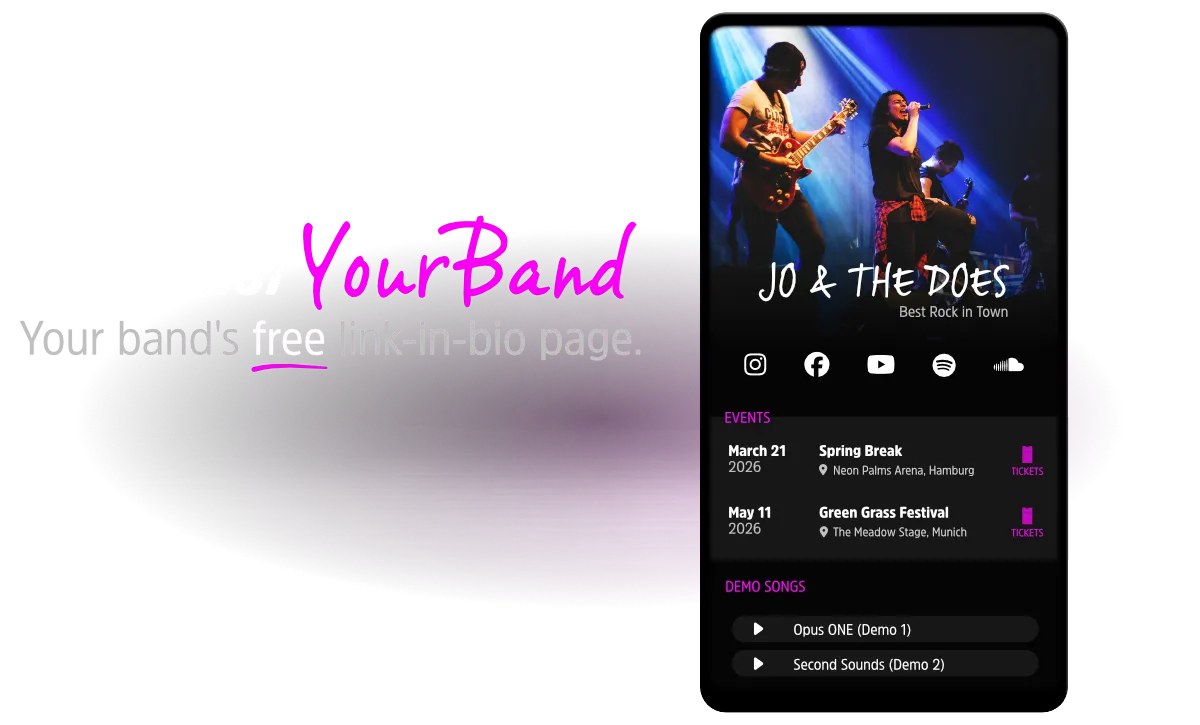
“Link-in-bio” page
Links, events, files & more
In fall/winter 2025, there will be a micro-site for your band that is fully integrated into BANDZONE. Accessible via a short link at band.bio/yourband
“Link-in-bio” page
Links, events, files & more
In fall/winter 2025, there will be a micro-site for your band that is fully integrated into BANDZONE. Accessible via a short link at band.bio/yourband

Intuitive user interface
Can be used even without an IT degree.
- Light and dark mode: Simply choose the look that's right for your environment or taste. Both light and dark modes have been implemented with attention to functional detail.
Band members with red-green color vision deficiency can enable special visual adjustments. - Uniform and intuitive function and color scheme: Each similar function also works in a similar way and can be found in a similar place. The interface is not nested and the paths are short.
- More advanced functions can optionally be switched on: Not every feature is enabled by default. This means that you can only “switch on” what your band really needs. At no extra cost, of course.
Intuitive user interface
Can be used even without an IT degree.
- Light and dark mode: Simply choose the look that's right for your environment or taste. Both light and dark modes have been implemented with attention to functional detail.
Band members with red-green color vision deficiency can enable special visual adjustments. - Uniform and intuitive function and color scheme: Each similar function also works in a similar way and can be found in a similar place. The interface is not nested and the paths are short.
- More advanced functions can optionally be switched on: Not every feature is enabled by default. This means that you can only “switch on” what your band really needs. At no extra cost, of course.

Bandmates, subs & crew
All your bands under one roof.
- Add up to 32 band/crew members and subs: Complete with comprehensive information, instruments, and individual access rights.
- You play in more than one band? No problem! Create as many bands as you want in your account and book the appropriate plan for each.
- Band info and files: As with (almost) everything in BANDZONE, you can also add files to the band profile – either for public access or for the band members only. This is ideal for general press releases, logos, Tech Riders, etc.
Bandmates, subs & crew
All your bands under one roof.
- Add up to 32 band/crew members and subs: Complete with comprehensive information, instruments, and individual access rights.
- You play in more than one band? No problem! Create as many bands as you want in your account and book the appropriate plan for each.
- Band info and files: As with (almost) everything in BANDZONE, you can also add files to the band profile – either for public access or for the band members only. This is ideal for general press releases, logos, Tech Riders, etc.
Oh, and ...
... each band has 8 GB of storage space and
... each band can use all features without restrictions and
... we continuously roll out new functionality and improvements
Oh, and ...
... each band has 8 GB of storage space and
... each band can use all features without restrictions and
... we continuously roll out new functionality and improvements
Want some more details?
Here we go:
Band
Each band member can be made a band admin and then has extended editing rights.
Band information can be stored in the form of private notes and files or even files made public. The latter may be helpful e.g. for the band's press kit, logos or tech rider.
... including phone numbers, addresses, e-mail, WhatsApp phone number, etc
Important files, such as press releases, logos, tech riders, etc., can be stored for each band, with the option to make them publicly available or accessible to the band only.
Band members can easily be invited to BANDZONE via email.
Each band member can be made a financial admin and therefore has extended editing rights for financial data.
For every band member, you can add instruments. These can be used, e.g., to optimize setlists.
The main instrument group (s) can be specified per band member for later display, e.g. in the rehearsal list.
The first phone number of each band member can be set as WhatsApp phone number. When activated, a WhatsApp button appears in the band member overview, which starts WhatsApp directly on click if it is installed on the current device.
Songs & Setlists
This is the place for quick notes for everyone, e.g. during rehearsal or preparation.
Songs can be rated and commented anonymously in 4 levels. This allows you to quickly agree on the hot new song for your band's show or to archive songs that are no longer quite as fresh.
The total playing time of a setlist is calculated automatically based on the stored song durations.
A central location for all lead sheets, texts, sheet music, band recordings,...
Important show information for FOH can be stored with every song and will be shown in the special FOH setlist exports.
The instruments for each band member can be stored for each song. For easy assignment, the available instruments in songs are reduced to the instruments set up in the band member's profile.
If a tempo is specified for the song, this is displayed in the song view by an optical pulse.
Each band member can store personal notes about the instrument, song sequence and extended information for each song. This means that each song can contain information about the tuning, capo positions, FX settings, lyrics reminders, etc., which are only relevant for the respective band member and are also only displayed for this band member in their setlists.
If a song is accessed via a setlist, personal song notes (instrument notes and general notes for the setlist as well as personal detailed notes) for this setlist can be edited quickly one after the other. With that the information can be quickly checked and/or updated before a gig, for example.
Create setlist PDFs for every occasion: from a stage-ready version with large font and minimal personal information to a detailed cue list for FoH - everything is possible.
Setlists can be created from all songs in the program via drag & drop (including breaks).
Setlists can easily be copied, e.g. to quickly try out another slightly modified variant before a gig without destroying the original setlist or to create a new setlist based on a successful existing one etc.
Setlists can be optimized for instrument changes and musical variety.
A setlist can be downloaded in a format that can be copied directly into the Gema template. The required data is checked for completeness beforehand.
This special export of the setlist includes song name, key, tempo, lead vocals, personal notes, set durations and more. Your can use it as is or can easily create your personal setlist by just removing things you don't need.
3 special setlists can be created for the FOH crew. These also contain lead vocals, tempo and specific technical information stored with the song.
The tempo can be entered manually or with the tap tempo function.
The key(s) of a song can be specified as a short note. They are then displayed in setlist views and the setlist download.
Events
Each bandmate can subscribe to their individual band calendars.
Absences can be very easily entered by bandmates several months or even years in advance, making gig planning even more streamlined.
The band members' absences are shown in the event calendar, giving you an overview of “everything”.
When there are changes in the availability of band members for an event, a notification is automatically sent to the person responsible for the event (this can be turned off in personal notification settings).
Band members can be assigned to events or marked as not needed. This allows for example, special rehearsals for parts of the band to be coordinated without the events appearing for all non-required band members.
Each band member has a default setting in their profile, which can be changed by an admin. Thus, for example, the technical crew can be set to "not needed" by default, so they don't have to be deselected for every event.
Existing events and absences are displayed in the date pickers so that you can see directly whether a date may be blocked. The information is of course also available in the date picker for event groups.
This allows for, e.g., event-specific tech riders to be made publicly available for event organizers.
For event venues, files such as general information about bookings, technical equipment, etc. can be stored.
For events that take place at a one-time venue, information about the venue can also be provided directly in the event. The information about the venue can later be easily changed into a reusable location.
For each band member, it is possible to set an individual fee for an event. The fee is only visible to the respective band member, as well as the band admin and the financial admin of the band. However, only the band and finance admin can change them. For each band member, there is also a default value for the fee, which can be stored in the profile.
Calendar information can be downloaded in Excel and ICS formats.
When an event is created or changed, individual messages can be sent to all band members.
All dates (incl. status and event type) are clearly listed in monthly blocks in an annual overview.
A band admin can turn the calendar subscription feature on and off.
In the extended list view for events, all data is easily accessible in fold-out sections.
Several events can be created at once and grouped very easily using a multi-month calendar, that also shows already existing events.
The rehearsal view shows all availabilities with instrument groups and time data.
All upcoming events can be downloaded as XLS (e.g. for posting in the band room).
All event overviews can be filtered by type, status and personal participation.
Event types (e.g. rehearsal, gig, press meeting,...) make the annual calendar (and not only this one) even more informative.
The availability of each band member for each event can be provided and a comment can be added.
Event availabilities that have already been submitted can be locked as soon as the appointment is no longer in the “Requested” status.
The tabular overview allows for easy scheduling.
Events can be linked to existing setlists and venues. So if your band performs in a specific venue more than once, that data would not have to be added over and over again for each gig. You can also track the songs you played at each gig via the linked setlists, so GEMA reports become way easier.
Band admins (and people responsible for an event) can adjust the availability of band members so that any incoming feedback (even if not initially done in BANDZONE) can also be easily integrated into BANDZONE.
... including address and contact persons.
General
An “e-mail to all” function, which can be accessed directly in the navigation, makes it possible to quickly send an e-mail to all band members.
Audio files can be played back directly via the integrated audio player.
The band dashboard includes recent changes, upcoming appointments, an overview of storage usage, etc.
Any number of bands can be managed in each BANDZONE account. It is irrelevant whether you are an admin yourself or “just” a band member.
Files can be stored in categories. The available categories are specific to the place where files can be attached.
Links to various areas and elements (such as songs or events) of the BANDZONE can be easily shared with band members.
BANDZONE is also easy to use on mobile devices and tablets. There is also a mobile app for iOS and Android. You can find more information here »
With every file upload, you can specify whether this file should be public or only accessible to band members.
Less software, more time for your music!
- Coordinate gigs and other band events
- Keep track of your bandmates' availabilities
- Maintaining your song infos in one place
- Create the perfect setlist - also as PDF
- Share files - publicly or just for the band
- Keep your venue infos up to date
- Select the ideal next song
- Have focussed discussions
- Invite subs and crew to your ZONE
- and much more...!

Works on any desktop browser and as an app for your mobile phone or tablet:
How to start:
Register with your email address »
No credit card required.
Add events, songs, ...
After registration you can immediately use all features.
Test with the entire band for 32 days
There's no automatic subscription after your test.
The Prices
All plans include all current features, access via desktop and the mobile app for all band members as well as 8GB of storage.
Band members
Band members
Band members
Your band mates do not pay extra!
You can create as many bands as you like within your account and book a plan for each band individually.
Frequently asked questions
How can I purchase a subscription or manage my subscription data in the mobile app?
In the mobile apps (iOS and Android), you can neither create a subscription nor manage your subscription data due to the requirements of the app stores.
To book a BANDZONE subscription for your band or to manage an existing subscription:
- Please click on https://subscription.band-zone.com
- Your standard browser will open (not the app)
- After successfully logging in, you will be taken directly to the “Book subscription” or “Manage subscription” page of the currently selected band.
If your standard browser offers you to open the link in the app, please say no.
In a regular browser (e.g. on your desktop computer or laptop), you can also access your subscription data via the “BANDZONE subscription” navigation entry.
Why all of this?
We try to keep billing management as streamlined as possible so that
- we can offer you BANDZONE as cheaply as possible and
- a lot more time is left for feature development instead of spending it on administration
To do this, we work with Paddle as our payment service provider, which takes on many tasks for us in this area. However, as a result, we are bound by certain rules of the app stores.
However, since only one band member has to take care of the subscription and a booking is actually quite rare, we still hope not to disturb you too much with this small detour.
Do I have to cancel before the trial ends?
In other words:
Does a paid subscription automatically start after the trial period and do I therefore have to cancel it if I no longer want to use BANDZONE?
No. You only need your email address for registration. No payment details are required and you do not start any subscription yet.
So you don't have to cancel anything before the trial ends.
Once your 32-day trial has passed, you'll keep your BANDZONE account, but you won't have access to your band data anymore. You can decide at any time to continue using BANDZONE via a subscription or a one-time payment, delete your account or 'leave it as is', for example to just receive our newsletter.
Not another subscription! - Is a one-time payment possible?
Yes!
You can book each plan both as a monthly subscription and as a one-time payment.
For details about the plans, please have a look at our pricing page.
What can I do during and after the trial period?
During the trial period, you can use BANDZONE as if you had booked the “Plus” plan. This means you'll face (almost) no usage restrictions - only those that are also active in general and with the Plus plan: namely, a maximum of 32 band members and 8GB storage space.
You can book a paid plan at any time during the trial period, e.g. to use limited-time coupon codes before they expire. Unused test days expire if you book a plan during an active trial period.
After the trial period has ended, all of your band's data will be retained and you can book a suitable plan at any time. After booking, you can pick up where you left off.
You can access the booking page for each band via your band overview https://band.zone/myBands and, in the case of an unexpired subscription, via the main navigation in the band section:

Which means of payment can I use?

You can currently pay with credit card, PayPal, Google Pay and Apple Pay.
Google Pay works with Chrome Browser on Android, Windows, and MacOS.
Apple Pay works with Safari on macOS or on iPhone and iPad.
How and when can I cancel my subscription?
You can cancel an active monthly subscription anytime via your band's subscription page. You can access this page via the main navigation as follows:

The subscription page for the currently active band can also be reached via https://band.zone/currentSub.
Please note: It's not possible to book or cancel a subscription in the mobile Apps! Please use the following link to open your subscription page in a regular browser: https://subscription.band-zone.com
Lifetime packages
You can't (and don't have to) cancel a lifetime package. Your band can permanently use a lifetime package booked for them - even if you should leave the band.
Restriction of cancellation in case of payment problems
You can't cancel a monthly subscription that has payment issues until the payment issues are resolved. On your band's subscription page, you'll find a link to update your payment details:

The link leads to a special page of our payment service provider Paddle, where you can update your payment details or store new data.
Can BANDZONE be used offline and/or directly on stage?
BANDZONE does not offer live performance or offline functionality at the moment.
Our focus is currently on everything organizational outside of live performance.
This includes creating and exporting setlists (for live performance), song notes (e.g. during rehearsals or individual practice), and files for songs. However, we are not (yet) a live sheet music or text app. There are already several feature-rich and well-established apps for this, with a clear focus on live performance, sheet music display, and text prompter functionality.
BANDZONE is a good option for bands and ensembles that perform without notes/lyrics and/or work with printed setlists (created in BANDZONE), and that are looking for an intuitive tool for their off-stage tasks.
But it is not always an “either/or”:
We also have bands with us where some musicians perform live using one of the "live tools", but manage their appointments, etc. via BANDZONE.
Outlook
We are currently exploring options to integrate or transfer BANDZONE data into live performance tools.
If you’d like to get involved with your band as a concept and beta tester, please reach out to us at support@band.zone
Is there a native Android or iOS app?
Yes! Since January 2025 both the native Android app as well as the iOS app for iPhone and iPad are available in the app stores.
(How) Can I make feature requests?
We are always interested to hear what challenges in band life we might be able to help with.
Suggestions to improve or change existing functions are also very welcome!
Feel free to send us your feedback and suggestions to support@band.zone .
Are there any questions left unanswered?
Have a look at our complete list of FAQs or send us an email to support@band.zone.
Ready to reduce the weight of your digital tool belt to get some energy back for your music?
Start your free trial today and thoroughly test whether we can deliver on what we promise:
No credit card and no auto-subscription, but with your entire band.

What are we working on right now?
Good question! In short: a lot of things! :-)
Have a look at our workbench and some of our previous changes »

You might also want to follow us on Instagram, where we regularly post minor feature updates, background information, and more.
And as always:
Feel free to influence what's higher on our ToDo list by suggesting new features or inquiring about planned enhancements! Just email us at support@band.zone.
Or stay up to date with our newsletter!