Review: BANDZONE Band Organization, App for iOS/Android/Web
The App Your Band Has Been Waiting For!
Author: Jörg Kirsch
April 3, 2025
Rating: "Very Good"

This article was created in collaboration with the band LIO, where I’ve supported technical and organizational matters for many years—sometimes in a freelance consulting role, sometimes as the man behind the gear. Together, we tested BANDZONE, an app that turns the often complicated task of organizing a band into (almost) child’s play. And for those wanting to try the app after reading, there’s a little bonus at the end.
In a Nutshell
- Efficient Band Organization: BANDZONE simplifies scheduling, song management, setlists, and file storage—replacing chaotic chats and unstructured tools.
- Easy to Use & Fast Setup: Intuitive interface, straightforward member invitations, and no need for lengthy onboarding.
- Cross-Platform Support: Available as a web app as well as for iOS and Android, with a syncable calendar for smooth usage.
- Fair Pricing & Free Trial: 32 days free, followed by affordable subscriptions or one-time purchase options with no hidden fees.
- Still Room to Grow: Push notifications, comment features, and to-do lists are planned but not yet available.
Initial Situation
Why We Started Looking for a Better Band Organization Tool
We are LIO, a five-member band made up of passionate musicians. For many years, Jörg Kirsch has been on board when it comes to technical and organizational matters. Many readers may also know Jörg as a tech writer on http://Amazona.de.

Our repertoire includes both original songs and cover versions, and over the years we’ve played on all kinds of stages—from small clubs to town festivals and even private events like weddings. Along the way, we’ve run into a problem that many bands will find familiar: organization.
After many attempts to get a grip on our band organization, Jörg suggested:
“Why don’t you try BANDZONE? This app works both on desktop and mobile devices and offers a tool that quickly and precisely solves the problems you're facing. Give it a try—completely free and risk-free. And if you like it, no one in your band will pay more than 2 euros per month for a subscription.”
When you're in a band, life behind the scenes isn’t just about jam sessions and creative highs. There’s a lot more involved—like scheduling rehearsals, coordinating dates, planning new songs, gigs, and setlists. That quickly becomes a challenge once more than two or three people are involved. In our case, we’re five people, which means five different calendars, five different life situations, and often five different communication and working styles.
Over the years, we tried different tools to simplify our organization: WhatsApp groups, email lists, Excel spreadsheets, Google Drive, shared calendars—you name it. Each had its merits, but in our experience, nothing worked smoothly. As soon as we finished a song, the recording would be floating around in several chat threads, and someone was always out of the loop. For gigs, we had to send countless messages to figure out who was available. It often turned into a marathon that annoyed everyone.
Another issue: We lost out on gigs more than once because we couldn’t confirm in time.

So far, so typical—just another part of band life, right? But at some point, we wanted to know: Is there a tool out there specifically designed for bands that can handle all our organizational needs better?
Jörg gave us the key tip, and that’s how we discovered BANDZONE. The app claims to be the ultimate “band organization multitool,” specifically built for musicians. We were intrigued by the idea and, with concert season just around the corner, we decided to put it through a serious test.
In this review, we’ll share what specific challenges we faced, how we set up and used the app, and whether BANDZONE really delivers on its promises. This isn’t just a feature list—it’s a hands-on report from a real band trying to make its everyday operations more efficient and less stressful.
That’s why this article is a collaborative piece by Amazona.de author Jörg Kirsch and us—LIO.
It may be a bit long, but we believe many musicians will find it well worth the read.
The Goal: Structure, Time Savings, and Clear Communication
Before diving deeper into BANDZONE, our primary goal was to bring more structure into all band-related processes and reduce the time we spent on organization as much as possible. Most importantly, we wanted to avoid situations where someone had to dig through five different chat threads just to confirm a date. And the typical phrase “Where’s that tech rider again?” should become a thing of the past.
Another key question for us was: Can a single tool offer enough functionality to manage all our tasks, documents, and ideas without becoming overloaded? We had previously tried using tools like Trello or Slack for these purposes, but they never really worked for us. Either they required too much training, or they simply weren’t built with bands in mind.
BANDZONE advertises itself as being quick to set up, easy to use, and solving the following key issues:
- Scheduling and availability planning
- Song and setlist management
- Centralized file storage (contracts, tech riders, sheet music, GEMA lists, etc.)
- A clear structure for every type of band member, whether you’re an organizer, instrumentalist, singer, or tech enthusiast
The developers also mention that they continuously improve the app based on community feedback and are actively working on new features. Since we were told that the app was relatively new, we were especially curious about how far along it was and whether we would encounter any bugs.

About BANDZONE: Background, Developers, and Costs
Before diving into the actual testing, let’s briefly explain what BANDZONE is, where it comes from, and who’s behind it.
BANDZONE was developed in Germany with the clear goal of making band organization as stress-free as possible. The team behind it includes experienced musicians or people very closely connected to the music scene. Our main contact for this review was CEO Tobi Gasser, who has years of experience both as a musician and a professional software developer. This background clearly shows in the app’s practical feature design.
Even the BANDZONE website makes a good first impression: it has a clean layout, well-organized FAQs to answer common questions, and intuitive navigation.
Most recently, BANDZONE also launched a YouTube channel, where they provide step-by-step tutorials on using the app.

Subscription & Pricing
Currently, BANDZONE promotes a 32-day free trial with no payment details required. That’s a surprisingly long trial period and definitely an incentive to check the tool out at your own pace.
After the free trial, there are several pricing models (Mini, Standard, Plus), available either as monthly subscriptions or one-time purchases. For example, the “Mini” package is designed for up to 4 members and costs about €7.50 per month or €199 for a lifetime license. Compared to many other subscription services, this seems fair—especially since all plans include the full range of features and no separate pricing for storage or access levels.
Browser-Based Web App, Android, iOS
Right from the start, BANDZONE emphasizes that it’s more than just a browser-based tool. The app is also available for both iOS and Android. For bands with members of varying tech skill levels, that’s a big plus: the tool works wherever you are—on your home computer, on your phone, or on a tablet.
This cross-platform approach really appealed to us, as it promised to simplify communication no matter where we were—at a desk or on the way to the rehearsal room.
Getting Started
Sign-up, Band Setup, and Inviting the Team
The practical part of our test began with the question: how quickly can I get my band up and running in BANDZONE?
Registration:
I started by registering as the band admin. It was super easy—just an email address and password. After confirming the email, I could get started right away.
Creating a Band:
Immediately after logging in, I was prompted to create a new band. The system asked for the band name and a few basic settings.

Inviting Members:
Inviting my four bandmates was no problem. In the admin view, I simply entered their email addresses and sent out invitations. This is a big plus for less tech-savvy users: no complicated links, no detailed instructions needed. Once the invites were sent, my bandmates could activate their accounts with just a few clicks.

First Impressions:
The interface is clean and tidy without being boring. When we first looked at it together, everyone found their way around quickly. We’re used to new tools being overwhelming with too many features, but this struck a nice balance.
A nice touch: the menu is logically structured. Tabs like Events, Songs, Setlists, Files, and Venues are easily accessible from a single navigation bar. Within any of these sections, you can add new entries—like a song, a setlist, or an event—with just one click.
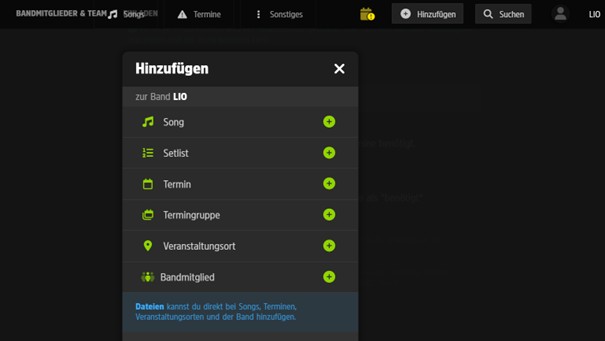
Solving Problems with BANDZONE
In the following section, I’ll walk you through how we identified our biggest organizational headaches and solved them step by step using BANDZONE. Hopefully, this will show that we’re not just talking about a few nice-to-have features—but about real, hands-on improvements to everyday band life.
Scheduling Chaos: Availability and Quick Confirmations
The Problem
We deal with many types of dates—regular rehearsals, last-minute meetings, gigs, studio sessions. In the past, this always led to delays because we were fumbling around on WhatsApp:
"Can anyone do Tuesday? Oh, you can’t? Maybe Thursday then?"
Or we’d update Google Calendar—but not everyone used it consistently.
The result: miscommunication and double-bookings.
How the App Solves It
- Create Events: As the band admin (or any other member, if allowed), I create an event, enter the date, time, and a short description.
- Check Availability: All members are automatically notified and can indicate their availability directly within the event view.

- Calendar Sync: Everyone can sync the band calendar with Google, Apple, or Outlook. That way, confirmed events also appear in their private calendar.

- Absences: Anyone can pre-enter planned absences (like vacations, shift work, or other commitments). BANDZONE will show blocked time slots clearly.
These features allowed us to confirm gigs much faster. Once I, as the admin, saw that everyone had confirmed, I could immediately reply to promoters. Gone are the days of waiting two or three days for the last bandmate to answer.
Song and Setlist Management: No More Excel Spreadsheets
The Problem
Our songs—especially originals—used to live in an Excel sheet. On top of that, we had tons of notes in emails, demo recordings on private hard drives, and lead sheets scattered across Google Drive. It was always unclear what the current version of a song was. We’d show up to rehearsal and realize everyone had prepared something different—and no one knew which version was “official.”
How the App Solves It
- Central Song Database:
I created a record for each song in BANDZONE, including title, composer, duration, and other info.

- File Attachments:
You can upload files directly to each song—PDF lead sheets, lyrics, MP3 demos, even photos of handwritten notes. Everyone sees what’s available, and we no longer argue over which version is current.

- Create Setlists:
Using the song database, we create setlists—super useful for gigs. With just a few clicks, we choose which songs to play and in what order. The app also displays the total playtime.

- Export and Custom Notes:
The app generates PDF setlists for printing or sharing digitally. You can also view them within BANDZONE for paperless setups. Members can add personal notes (e.g. special guitar effects or drum patterns) that stay private.
This saved us a ton of stress, especially before gigs. Setlist changes happen all the time—spontaneous gigs or program tweaks. Previously, we had to update our Excel file, export it, and resend it. Now, a few clicks in BANDZONE do the trick—even just minutes before going on stage.
Files and Documents: Contracts, Riders, Stage Plans, and GEMA Lists
The Problem
Whenever we were booked for a gig, the promoter would send contracts, schedules, or technical requirements. At the same time, we sometimes had to send out our own stage plans or updated tech riders. The result? Documents got buried in email threads. One person saved an old version, another couldn’t find the new one. And don’t even get us started on filling out and submitting GEMA lists.
How the App Solves It
- Upload Documents:
In BANDZONE, you can attach files to each event, venue, or the band in general. So contracts are always stored in the right context and you can immediately recall: “Ah, this is the rider for Club XYZ.”

- Clear File Organization:
You can see which documents exist for each event, and a global search lets you find files by name or keyword. - No Duplicate Uploads:
Say you have a tech rider for a specific venue. Just attach it to the venue once, and it’s automatically available for all gigs at that location.
What we really liked: We no longer have to juggle multiple clouds or send large files by email. Everything is centralized in BANDZONE, and we can always access the latest version—no more outdated attachments floating around.
And by the way: We can generate our GEMA setlist directly from the app—before or after a show—and send it to the promoter with just a few clicks.
Organized Communication: Planning Together Without Chaotic Chats
The Problem
Of course, we still talk to each other using tools like WhatsApp or Signal. These messengers are fast and popular. But that’s also the problem: at some point, the group chat overflows, and important information gets lost—or can only be found with a tedious search.
Another key factor is planning the where, not just the when. Knowing what time we’re supposed to be where, and having the relevant details like contact persons, phone numbers, and addresses—this all needs to be organized too.
How the App Solves It
BANDZONE doesn’t replace everyday communication entirely. But it prevents important details from disappearing in chat noise.
A simple example: when we discuss a new song, the relevant info is already in the song’s profile. Or if someone wants to comment on an event (e.g. “We should set up at 5 PM”), that info can be added directly to the event description—or in the future, via a planned comment feature.
This creates a structured space where essential planning details are clearly documented, while quick questions or small talk can stay in Messenger apps.
The big win? Far fewer “Where was that again?” moments.
Mobile Use: Practical Field Test on the Go
We’re all constantly on the move—whether it’s in daily life, while traveling, or between work and the rehearsal space. So it was very important to us that BANDZONE also runs smoothly on mobile devices. Luckily, there are apps for both Android and iOS, which we tested on various smartphones during our review.
Our Impressions
- Fast Load Times:
The app started quickly, and we never experienced a crash or freeze. - Clear Design:
The layout is very similar to the web version. You can quickly find events, songs, setlists, and files. - Notifications:
Push notifications are in development. For now, you get email alerts when important changes happen. That works for us, but direct push messages will make things even more convenient in the future.
Conclusion on Mobile Use:
We had no trouble checking which song version was current or confirming an event while on the go. And since we don’t always have a laptop with us, this is incredibly useful.
The Bandmates: Reactions, Learning Curve, and Minor Pitfalls
An app can be perfectly designed—but if some band members don’t want to use it or are intimidated by new tools, it won’t work in practice. So we decided to schedule a short “trial day” after registration, where we met at the rehearsal room and went through everything together.
- First Reactions:
Everyone was surprised by how clean the interface looked. One positive comment stood out:
“This doesn’t look like complicated software that needs extra training.” - Learning Curve:
Getting familiar with it was quick: calendars, songs, and setlists are intuitive. For file handling, we briefly explained how to upload and assign documents to the right place (like an event, song, or venue). - Minor Pitfalls:
At first, some people had trouble remembering to update their availability only in the app instead of continuing to discuss everything in the WhatsApp group. But that changed after a few weeks—once everyone realized how much back-and-forth it saved.
After about two to three weeks of testing, the excitement in our band was clear. Not just because we had a new tool—but because we truly felt that our overall organization had improved. There were fewer messages, more clarity, and fewer misunderstandings about rehearsals, gigs, or song versions.

Detailed Conclusion from Our Practice
Key Advantages
- Centralized Scheduling and Quick Availability Checks
This was a real gamechanger for us. Within minutes, we can now determine whether we can accept a gig. - Clear Song Management and Flexible Setlists
Especially helpful if you have a larger repertoire and want to stay adaptable. - Central Document Archive
Every file in one place. No more hunting through endless emails or cloud folders. - Mobile Apps and Web Version
Whether you’re on a PC, laptop, or smartphone—you always have access without needing to switch devices or software. - User-Friendly Interface
Even less tech-savvy members can get up and running quickly.
What Could Be Improved?
Although we’re overall very satisfied, we noted a few areas where BANDZONE could improve. We see this as constructive feedback:
- Push Notifications
Right now, notifications are sent by email. Real push notifications to mobile devices would be a great addition—especially to quickly inform users about new events or important changes. - Comment Functionality
According to the roadmap, comment features for events and songs are in the works. We’re really looking forward to that—it would make communication even easier. - To-Do Lists and Assignments
We’ve read that these kinds of features are coming. We’d love to assign tasks to individual members and track progress. That would be especially useful when preparing for gigs that require multiple people to handle different responsibilities.
None of these points are dealbreakers for us. On the contrary, BANDZONE already covers about 90% of our needs.
Planned Features and Improvements
From what we’ve seen and heard, BANDZONE is far from finished—and the team is actively working on new functions. In blog posts and community channels, the developers regularly mention upcoming features:
- Comment functionality for events, songs, and venues
- More advanced voting options (currently partly available for songs)
- To-do lists and task management for band members
- Public band profile via https://band.bio/BANDNAME
This public profile would be like a “link in bio” page where your dates and info are automatically displayed—without needing to maintain a separate website.
- Push notifications: as mentioned above, these are in the pipeline
The idea of a public band profile is particularly interesting—it could act as a mini-website with all your key info. Perfect for bands who don’t want to maintain their own site.
Pricing and Packages: Why the Investment Pays Off
After the 32-day free trial, you can choose from several plans. Prices start at €7.50/month for the Mini package (up to 4 members), go up to €9.50/month for the Standard package (up to 8 members), and €18/month for the Plus package (up to 32 members). Lifetime plans are also available. All packages include every feature and all future updates.
According to the developers, a “price-per-member” model is also in the works—which could be a fairer option for bands of varying sizes.
Our take: Even for budget-conscious bands, €5–14 per month isn’t much when you consider the time saved and chaos avoided. Many bands spend that or more on rehearsal space, strings, beer, or snacks. Professional tools for tour management are often much more expensive—and focus on things less relevant to most local bands.
Comparison with Alternatives
When we looked around the market, we found a few other apps and tools that covered at least parts of what we needed—like Bandhelper, Bandfix, or Nextcloud. But many of them were:
- more specialized (e.g., teleprompter apps only)
- harder to use
- more expensive or not available in German
- not available on all platforms
Using messenger apps plus cloud storage and shared calendars can work in some cases. But in everyday band life, we always felt something was missing—namely, a dedicated band focus and the integration of everything (songs, setlists, events, files) in one place.
So for now, BANDZONE is the most complete solution for us. It gives us everything we need in one package: song management, file storage, scheduling—and maybe more soon. The main selling point? Simplicity. You don’t have to understand hundreds of features before you can get started.
Final Thoughts
Every band is different—with different goals, genres, and workflows. Still, we believe many of the common day-to-day challenges are the same: getting lost in planning chaos, drowning in chat threads.
Based on our experience, BANDZONE offers a very straightforward, well-rounded solution to these typical band problems. The 32-day free trial speaks for itself: the team behind BANDZONE seems confident that once bands try it, they’ll love it.
If your band is at a similar point and you’re wishing for a clear, structured system instead of scattered chaos—give BANDZONE a try. You’ve got nothing to lose and plenty of time and nerves to gain. We at LIO haven’t regretted it for a second. In fact, we’d make the same decision again in a heartbeat.
We hope this hands-on review gave you a solid impression of what BANDZONE can do. For us, it’s clear: this tool has the potential to massively simplify everyday band life. And that’s great news for any musician who wants to spend more time making music and less time managing logistics.
BANDZONE is an honest, tidy, yet powerful tool for bands of all sizes—from hobbyists to semi-pros. We can wholeheartedly recommend it. With that, we conclude our review and wish all fellow musicians lots of success—and above all, fun—at your next rehearsal or gig!
Exclusive 10% BANDZONE Discount for Amazona Musicians
In addition to the 32-day no-strings-attached trial, BANDZONE offers a special deal for AMAZONA readers: Use the coupon code below to receive a 10% discount when booking a BANDZONE plan—valid until June 3, 2025:
AMAZONA10
The code AMAZONA10 must be entered before choosing a plan during the signup process.
Disclaimer: AMAZONA has no formal connection to the provider and assumes no responsibility for the functionality of the discount code.
Conclusion
Band organization has never been easier. BANDZONE is the app many musicians have probably been waiting for. We were pleasantly surprised and have been using it permanently since the test run. The fact that you can explore BANDZONE completely free—without entering payment details—is another big plus. And the direct contact with the German developers is just the cherry on top.
Pros
- developed in Germany
- web app + native iOS/Android apps
- handles complete band organization: rehearsals, gigs, songs, setlists, tech riders, files & more
- easy to learn
- replaces multiple separate tools
- affordable subscription or lifetime payment
- dedicated YouTube channel with developer tips
Cons
- no push notifications (yet – planned)
- no comment or to-do features (yet – planned)
Pricing
- Up to 4 members: €7.50/month or €199 one-time
- Up to 8 members: €9.50/month or €329 one-time
- Up to 32 members: €18.00/month or €449 one-time

