Exporting a setlist for GEMA
Preparing the GEMA report is always a rather not-so-exciting aspect of the gig organization - regardless of whether you take over the organization of the event yourself or “just” provide the official organizer with the according data.
With BANDZONE, you can drastically reduce the time it takes to create the list by:
- Manage all your band's songs in the BANDZONE
- Create a setlist for each gig
- Export the setlist in GEMA format
At the second gig at the latest, the work required to create the GEMA report will therefore be significantly reduced. :)
Which specific GEMA list are we referring to?
You do not have to have a GEMA account if you do not report the event to GEMA yourself but just are asked by the event organizer to fill out the setlist template.
At the time of writing (09.12.2023), the list template is publicly available: https://storage.googleapis.com/excel-template-storage-prod-n/Excel-Upload-Template_Light_en.xlsx
The organizers then upload the setlist to their own GEMA account and complete the remaining data for the event themselves.
How you use your data in BANDZONE to easily fill out the setlist template is described below.
If you have a GEMA account, you will find the list we are referring to here (starting from your dashboard):
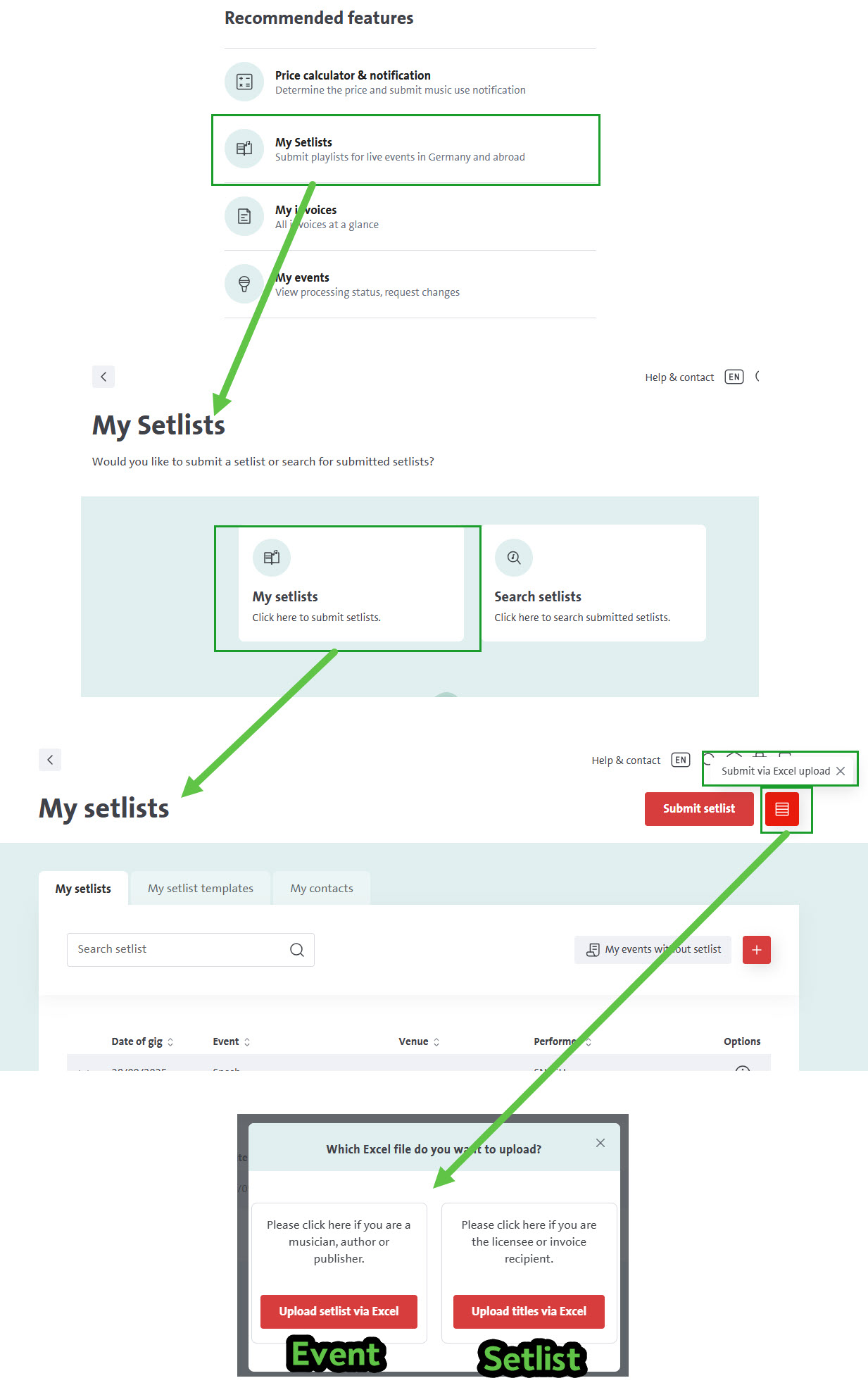
You can use the setlist exported from BANDZONE either as part of an event (left button) or simply as a title list/setlist (right button). The column layout of the tables is identical in both cases.
How do I import my songs/setlists into the GEMA template?
0 Prerequisites
- You added the songs to be exported so a setlist in BANDZONE
- For as little repetitive work as possible: You have entered the data relevant to GEMA in the songs.
In the song form, you will be shown information about which data is relevant for the GEMA message.

The data needed in addition to the already mandatory data in BANDZONE only is:
- Playing time
- “Music by”
1 Open the export screen of a setlist
You can do this either from the list overview, or from a detailed view of a setlist (as shown below):

2 Check the setlist for missing data (1) and export the list (2)
You will find a small overview of the set list to be exported below the “Export” button, which alerts you when data relevant for GEMA is missing in a song. You can click on the respecive song and add the data.
With all data filled in correctly you will have to change very little - if anything at all - in the exported list on each export.

3 Copy the data from the exported list to the GEMA template
The list exported via the button above contains all the song data you have specified. They are already placed in the correct columns for the GEMA report.
All you have to do is copy all song data from the export to the clipboard and copy it to the cell of the GEMA setlist template marked below in green.

4 Check the list
Please briefly check the list for inconsistencies and/or incorrect data:
BANDZONE automatically fills in some columns based on the stored band data (such as the number of musicians) or pre-fills them with standard values (see below).
5 Send (or upload) the list
Depending on how the event is organized, you can now send the list back to the organizing company or use it to register your own event in your GEMA account.
Concluding notes
- In BANDZONE you cannot add all data that can theoretically be added to the GEMA list. If you still want to include this in the GEMA report, you must do so directly in the GEMA list.
- “Music by” (GEMA: “Performer/Composer”) is just a single input field in BANDZONE to keep the number of data fields low. In the GEMA list, only the “last name” of “Performer/Composer” is a mandatory field. The value of the BANDZONE field “Music by” is currently inserted here - regardless of the number of people specified. In most cases, this should still be ok though.
- We prefill the mandatory field “Live/Sound recording” with “Live”.
- "Commercially available" is only mandatory if the playback is done via a sound recording and is therefore left blank here.
- If “Artist” is specified in BANDZONE, this value is used for the “Last name” of the “Arranger” field in the GEMA list
- If “Lyrics by” is specified in BANDZONE, this value is used for the “Last Name” of the “Lyricist” field in the GEMA list
If you have any questions, suggestions or problems with the exported lists, feel free to contact us at support@band.zone.

